March 9, 2011 by Vincent
Nokia E7 – Homescreens & Multitasking #maxis10
A quick review of the homescreen and multitasking capability on Nokia E7.
Homescreens
Coming from iOS, I would welcome any homescreens that allows the slightest amount of customization. On Symbian^3, there are 3 homescreens which can be customized with 6 widgets each.
With the widgets, you can display live information on the homescreen such as your latest emails, social network feeds and your phone’s notifications. You can also use the widgets to create shortcut icons to your favorite apps or contacts, and also shortcuts to phone functions like Wi-Fi toggle and music player.
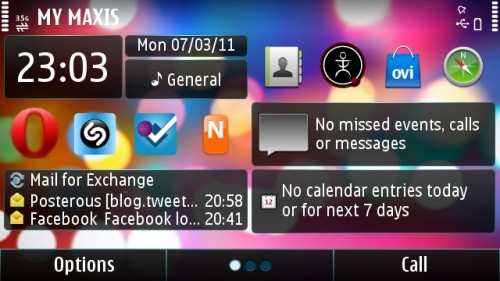
The downside is that the shape and size of the 6 rectangular widgets is fixed. Want to view more emails at a glance? No you can’t. Only 2 email subjects can fit into the small widget, live with it.
There are two ways to switch home screens, by either swiping across the screen or using the button with dots at the bottom of the screen. Either way, there will be a slight artificial lag between home screen switching.
Somehow the Symbian developers decides that a slight lag is the most elegant “theme effect”. You can turn it off at:
Settings > Themes > General > Options > Theme effects > Off
All the three home screens can be customized by different wallpapers.
Multitasking
Multitasking is definitely not a new feature on Symbian. It works flawlessly even on my first and second Symbian device, the Samsung i550w and Nokia N82. Symbian^3 takes multitasking a notch higher by introducing screenshot thumbnails of all opened apps.

In this test, I have 15 apps opened concurrently. There is no sign of slowness until I open the Traveler app (the 15th opened app) that came with the phone. From there on, the screen froze with a never ending “Please wait” loading bar.
I’m more inclined to believe that this is more of an app issue than Nokia E7’s multitasking capability.
You can easily close any opened apps by tapping on the “X” button. Hold the button down a second or two longer and you will be presented an option to kill all opened apps.
To those who doubted the performance of a 680 MHz processor and a 256 MB RAM, it’s really not the figure that counts. It’s the actual performance.
Overall, I am very impressed with the multitasking capability of the Nokia E7.
p.s: Did not have the chance to capture a screenshot when I have 15 apps opened, the one above was captured earlier.

Kavya Hari - March 9, 2011 @ 3:35 pm
Today, almost of the folks will get benefits in the Nokia E7. And, it has Wi-Fi toggle and so on.So, most of the people prefer this phone without any doubt.
Piratz - March 12, 2011 @ 11:16 pm
How do you do the opera, nimbuzz, foursquare icon huh?
Vincent - March 13, 2011 @ 3:55 am
@Piratz, Long press the any widget on the homescreen for a second or two. You can then customize it as you wish by adding new widget, removing existing ones or just move them around.
For apps shortcuts, choose “Shortcuts” when adding a new widget.
business daily - April 3, 2011 @ 9:02 pm
We will add to this test as well as to other sections of this site during the further period of 9210 usage…The same applies to WAP browser – it works fast and without any problems…We are really upset that N9210 doesnt contain applications like Telnet or FTP client. If not lets hope that some third party software house will write them for us very soon…Now please take a look at the pictures of two games SnakeEX and Nokia Snowboarding Game.
bank account offshore - April 19, 2011 @ 6:03 am
From time to time I risked an envious look on the N900 with the very good Maemo UI and on the almost all-present iPhone though..That s why I was quite a little shocked when I saw the Videos of the new Android 2.1 on YouTube. Viewed from an objective perspective one must admit that when it comes to mobile computing Symbian S60 5th just get s owned in each discipline compared to Android 2 1..To explain myself first of all I ll write down the facts which I thought till this point made Symbian kind of unique in the mobile World..Symbian has ..
Kavya Hari - May 3, 2011 @ 8:41 pm
Multitasking has an great features with the symbian 🙂 thank you so much for sharing your post on here 🙂