December 30, 2010 by Vincent
InPaint: Automagically Remove Object from Photos (free)
Want to remove an object from a photo but don’t have the necessary photoshop skills?
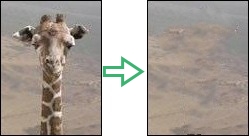
InPaint is a software that does exactly that, with minimal effort on your part. Simply crop the object you want to remove from a photo and click the Run button. InPaint will use its surrounding background to fill in the hole left by the removed object.
I’ve used a small giraffe photo as a demo:
It obviously will not work on photos with complicated background. InPaint normally cost $40 a pop, which is pretty steep for a software with just one functionality.
You can however get a copy of InPaint 2.4 for free by subscribing Software-Butler’s newsletter. After subscribing, you will receive a license key to activate your InPaint.

Mrinmay Bhattacharjee - December 31, 2010 @ 5:04 pm
This is a Great Share Indeed. Also Happy New Year 2011 🙂
Vincent - December 31, 2010 @ 6:11 pm
Happy New Year to you too 😉
Michael Aulia @CravingTech.com - January 7, 2011 @ 8:45 am
This looks similar like that cool feature from the latest Adobe Photoshop (forgot what it’s called now… 🙁 )
It works assuming the background is not complex (like a group of people, etc)
getfar com - October 10, 2012 @ 3:51 pm
I really enjoyed this article. It is always nice when you read some thing that is not only informative but entertaining.