October 14, 2010 by Vincent
Send Link to iPhone From Your Browser
Found an interesting link and would like to view it on your iPhone? Typing the entire URL onto your iPhone isn’t exactly a fun thing to do (especially when the URL is dead long), and emailing yourself is doesn’t sound elegant.
AirLink
 AirLink, in my opinion, is the most convenient way to share a link from your computer to your iPhone. No account or registration needed.
AirLink, in my opinion, is the most convenient way to share a link from your computer to your iPhone. No account or registration needed.
Just visit the Install page and:
1) Drag the bookmarklet to your browser’s bookmarks bar
2) Bookmark the custom j.mp short URL on your iPhone
The next time you are on a web page that you would like to view on your iPhone, simply hit the bookmarklet you have saved earlier. A black box will appear and disappear almost instantly.
Now whip out your iPhone, visit the bookmarked j.mp link (in step 2) and you would be redirected to the desired page automatically. As simple as that.
notesforlater
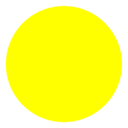 If you still can’t rid the habit of emailing links to yourself, at least make it a simpler process. notesforlater, like AirLink, will provide you a custom bookmarklet upon submitting the email address you would like to use.
If you still can’t rid the habit of emailing links to yourself, at least make it a simpler process. notesforlater, like AirLink, will provide you a custom bookmarklet upon submitting the email address you would like to use.
There are two bookmarklet. If you click on the first bookmarklet, notesforlater will email you the link, highlighted text, and the time you accessed the page. The second bookmarklet does exactly the same thing as the first, but with the ability to add personal notes this time.
Saves you from launching your email client, hit “Compose”, copy paste the URL and all that trouble just to share a fricking link.

GanChinHock.com - October 27, 2010 @ 2:40 pm
Thanks for the informative article!
Josh - December 15, 2011 @ 3:07 pm
I don’t know if every carrier has this feature on their website.. But i find: http://www.telusmobility.com/en/NB/send_message/ <- easier than the above method.
Fox - February 13, 2012 @ 9:06 pm
iPadurl is a similiar service http://ipadurl.com
rezdar - August 8, 2012 @ 5:56 am
jyfytdtrstsxgtrjstrjdsjdstjsjsdjrdsdtddytkdt