April 9, 2010 by Vincent
Gmail Sneak Peak: Preview Mail Content Without Opening It
 Gmail Sneak Peak is a newcomer to Gmail Labs. When it is enabled, you can view any mail’s content in your inbox by right-clicking, without actually opening the mail itself.
Gmail Sneak Peak is a newcomer to Gmail Labs. When it is enabled, you can view any mail’s content in your inbox by right-clicking, without actually opening the mail itself.
A window overlay sort of a thing will appear, and an excerpt of your mail content will be displayed, like this:
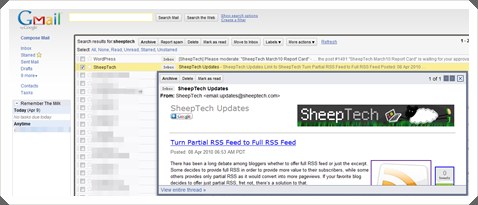
The window is not scrollable. If the full mail content is too long to be fitted, you will have to open the mail to read it in full. That’s the reason they call it sneak peak after all.
On the top left corner of the window, there are 3 buttons—Archive, Delete & Mark as read, for convenience’s sake.
It’s useful to preview recurring emails, say, notifications email when you got a new follower on Twitter, or a blog comment moderation email. You basically know what’s the content by reading the subject alone, previewing it makes it convenient to click a link in the email without opening it.

Jaypee - April 13, 2010 @ 12:20 pm
This is a cool feature for most users. Unfortunately, I don’t have any use for this because I use Thunderbird to access my Gmail account. 🙂
.-= (Jaypee´s blog – Free Social Media Icon Set from Elegant Themes) =-.
Vincent - April 13, 2010 @ 1:19 pm
I prefer doing as many tasks as possible in my browser instead of having to install a software to perform a specific task.
Maybe I don’t receive that enough emails a day to convince me to get a more powerful email client.
Jaypee - April 15, 2010 @ 12:45 am
Using an email client like Thunderbird enables me to access my emails offline, organize and manage them better. Aside from that, I can access my email even if the Gmail webmail is offline or having problems as long as the mail server is up and running.
I also use Thunderbird as my RSS feed reader/aggregator. 🙂
.-= (Jaypee´s blog – New Macbook Pro with Intel Core i5 and i7 Processors) =-.
Vincent - April 15, 2010 @ 1:44 pm
I use Google Reader for RSS. You makes me sounds like a Google fanboy 😀
red birkin bag - October 30, 2012 @ 9:09 am
Nice sharing of these tips. very goood job. thanks.